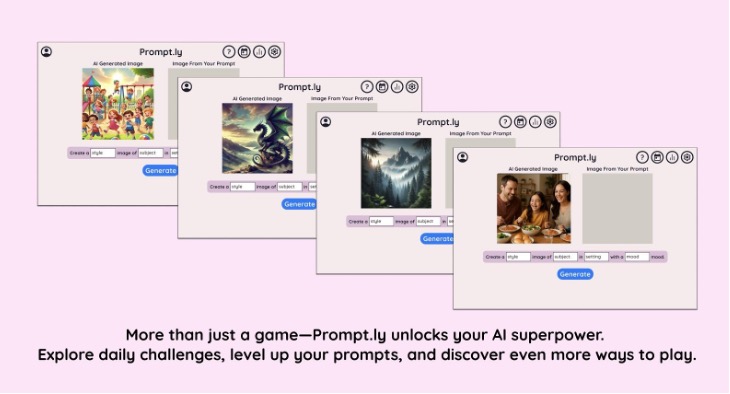
Prompt.ly: Gamified Prompt Engineering for GenAI Literacy
Overview
Prompt.ly is an educational game designed to improve AI literacy by teaching users how to craft effective prompts for generative AI image tools. Inspired by Wordle and Semantle, it engages users in daily challenges where they guess the original prompt behind an AI-generated image by identifying four elements: style, subject, setting, and mood. Players receive semantic similarity scores and feedback with each attempt, encouraging iterative learning and vocabulary development.
Target Users
High school and college students who are curious about generative AI, seek efficient ways to use new technologies, and want to improve their communication with AI tools. These users are often new to prompt engineering and benefit from scaffolded, engaging learning environments.
Learning Problem
As GenAI tools become widely adopted in educational and professional contexts, students are expected to use them effectively—but most lack the skills to craft precise prompts. This leads to inefficient use, shallow outputs, and missed opportunities for creativity and critical thinking. Prompt.ly addresses this skills gap by transforming prompt writing into a game-based, feedback-driven experience.
🧩 Design Thinking Process
1. Empathize
When we first started the project, we spent time thinking deeply about the real struggles people face when using generative AI. It wasn’t hard to see the gap—so many of my peers were curious about tools like ChatGPT or DALL·E but had no idea how to get meaningful results from them. They’d throw in a basic prompt, get something random back, and just accept it without question. That felt like a missed opportunity. So we decided to focus on high school and college students, the ones who are expected to use these tools but often aren’t taught how. We wanted to understand how they think, what motivates them, and what holds them back—and what kept coming up was a mix of curiosity and uncertainty. That’s what drove us to explore a solution that would make prompt engineering not just easier, but more engaging and approachable.
2. Define
After talking with teammates and reflecting on our observations, we defined the core issue very clearly: there’s a fast-growing presence of GenAI in schools and workplaces, but most people don’t know how to interact with it effectively. It’s not that they’re unwilling—it’s that they’re never taught how. We knew that if we could help people become better at crafting prompts, they’d get more meaningful, creative, and accurate outputs. That’s where the real learning and collaboration with AI begins. So our challenge was framed as this:
*“How might we design a tool that helps young people build AI literacy through hands-on experience with prompting?”*
3. Ideate
Once the problem was clear, we started brainstorming ways to address it. A teammate remember thinking about games many people love—Wordle, Semantle—and how they turn language into a challenge. That’s when it clicked. What if we created a game where the goal was to guess the prompt behind an AI-generated image? Not just guess randomly, but build up the ability to describe visuals in a way that teaches you how prompting works. We wanted it to be competitive, yes, but also deeply educational. We came up with four key elements—style, subject, setting, mood—and decided the game would provide feedback on each one, encouraging players to iterate. It felt like the perfect mix of fun and learning, and we called it Prompt.ly.
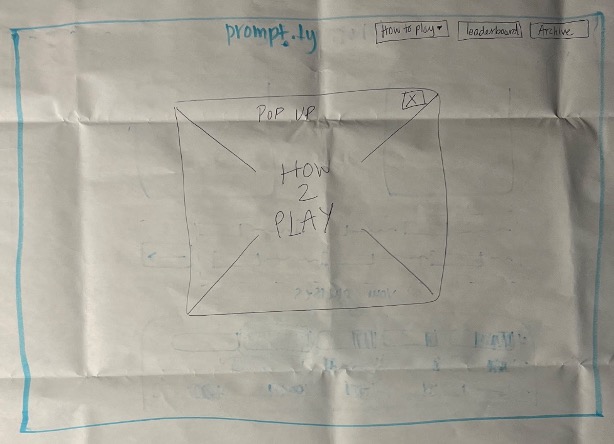
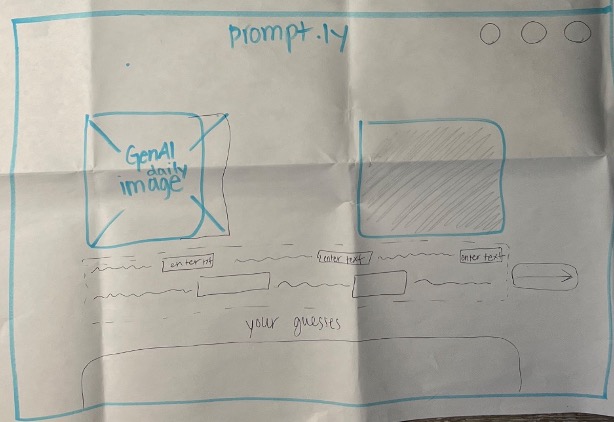
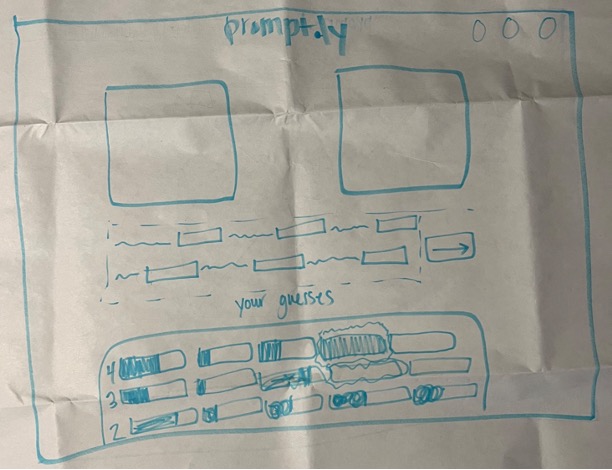
This is our initial hand-drawn sketch, created to quickly explore the core layout and interaction flow of the game interface. It helped our team align on key features and establish a shared vision early in the design process.
4. Prototype
We then moved into building the prototype. We mapped out the user journey, starting from the moment someone logs in, to the first image challenge, to receiving feedback and seeing their leaderboard rank. In Figma, we created screens for everything: onboarding pop-ups, the daily image page, the prompt input box, and the scoring system with semantic similarity feedback. I also helped write example prompts and AI feedback scripts to show how a player might go from a vague guess to a precise, well-crafted prompt. One of my favorite moments was seeing how our progress bars visually tracked the accuracy of each guessed element—it made the process feel rewarding and clear.
5. Test
We knew a prototype isn’t enough—you have to test it. So we ran card sorting sessions and user tests with peers. We walked people through the prototype while they verbalized their thoughts in real time. Some things worked beautifully—like the minimal design and clear goals—but we also found pain points. For example, a few users didn’t realize the feedback box was interactive; others were unsure about what the mood or style categories actually meant. These moments were eye-opening. We took notes on every hesitation, every question, because that’s where the real design insights came from.
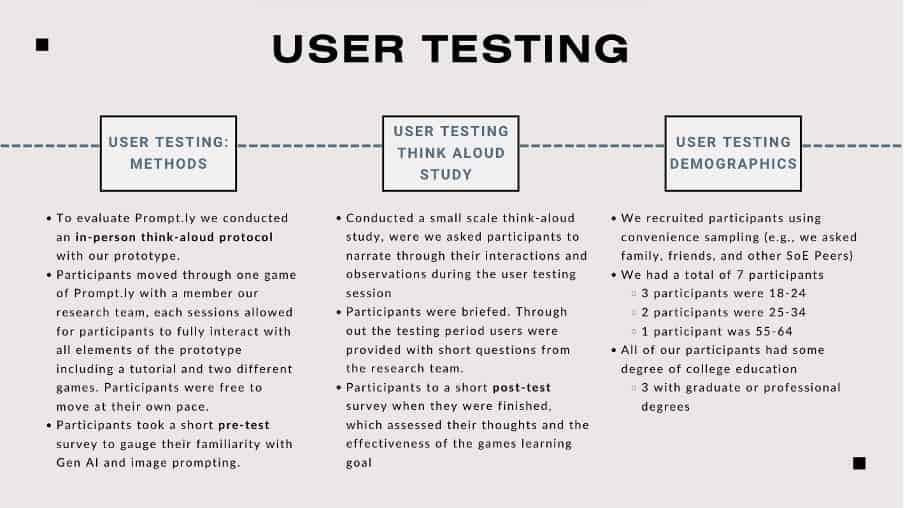
6. Iterate
After testing, we rolled up our sleeves and made changes. We moved the feedback section to a more visible location, added a clearer “How to Play” guide, and reorganized the menus to reduce clutter. We also pushed for more motivation features, like achievement badges and a calendar streak tracker, to help users stay engaged over time. We even considered adding a “hard mode” where players would write full prompts from scratch. Every iteration brought us closer to a tool that wasn’t just functional, but enjoyable—a game that could actually teach people how to think critically about language, creativity, and human-AI collaboration.